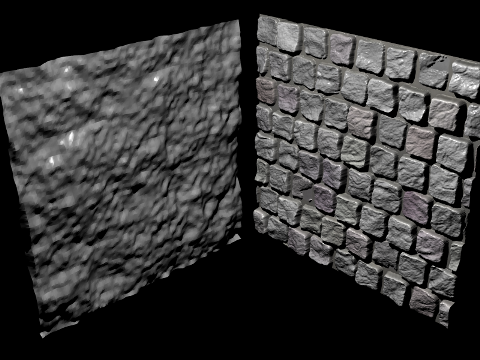Displacement Mapping
Perfectly plain surfaces like planes or perfect cubes do not look very realistic. A rougher surface always looks more convincing, but just by texturing it is not possible to make an object look rough (but to some degree it can be achieved with Bump Mapping). But modeling every single scratch or bump on, for example, a solid brick or the waves on a water surface, is not feasible. Displacement mapping is a technique which takes color values of a texture and interprets them as height levels, which are then used to alter the geometry of the model.